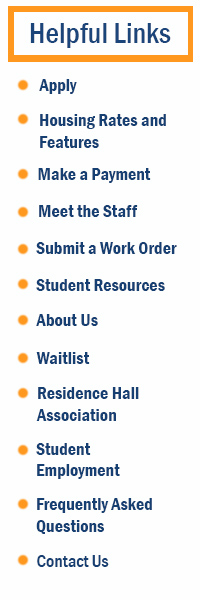
Step 1: Access myDaltonState for CashNet Online Payment
Instructions:
- Log-in using your student username and password.
- Click on the link Student and Financial Aid Menu on the right side of the page.
- Click on Student Account link.
- Click on CashNet Online Payment link for credit card/OneAccount or eCheck payments.
- At the top of the page, click on the Make A Payment link.
Step 2: Access NBS e-Cashier Automatic Payment Program or Send Check/Money Orders to:
Office of the Bursar Dalton State College 650 College Drive Dalton, GA 30720
LINKS
- Fall 2015 Wait List
- Meet the Staff
- Housing Rates, Contract and Frequently Asked Questions
- Make a Payment
- Housing Features
- Residence Hall Association
- Student Employment
- Work Order Request
- Residential Living Guide
- Residential Life FAQs
- Student Code of Conduct
- Contact Us
